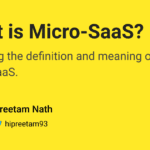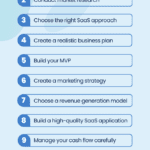Key Highlights
- When it comes to traditional software versus SaaS, there are some key differences you should know about.
- With traditional software, you need to install it on each device individually, but with SaaS, all you need is a browser.
- For accessing SaaS platforms, users pay regularly through a subscription model; however, buying traditional software usually involves paying upfront costs.
- If you're looking for ways to tailor your experience or grow your usage over time easily, SaaS platforms provide better customization options and scalability.
- Another plus with SaaS is that the providers handle updates and maintenance for you. In contrast, if you use traditional software,you have to update it yourself manually.
- While using cloud services allows SAsS platforms to be more flexible and accessible from anywhere,tradtional softwares depend on physical media like CDs or downloads
- Understanding these distinctions between traditionalsoftware**and Saas can really help businesses and individuals make smarter choices when picking their *software solutions, especially considering factors like cost structure,upfront costs*,subscription models,and customization options
Introduction
In the world of tech that keeps changing fast, deciding if you should go with SaaS (Software as a Service) or stick to traditional software is getting more crucial. With both companies and people leaning heavily on tech to make their daily tasks easier and boost how much they get done, we've seen a big move towards services based in the cloud, like SaaS platforms.
SaaS platforms bring a lot of perks compared to old-school software ways. They're easy to get into from anywhere, can grow with your needs without too much hassle, won't break the bank, and don't need much work to keep them running smoothly. This change has really shaken up how we use software now – instead of having it installed piece by piece on every device out there.
On another note, using traditional software means you have got to set everything up yourself on each computer or gadget and keep it updated regularly. Even though this method has been around for ages and felt pretty standard until recently; these days more folks are seeing why SaaS's ease-of-use could be better for them.
Through this blog post today I'll take you through what sets apart traditional software models from SaaS ones while touching base on some basics about both types so that businesses can weigh their options wisely before making any decisions.
By wrapping things up here,you will know all about what makes SaaS different from traditional Software applications, helping figure out which might suit your business best
Exploring the Fundamentals of SaaS and Traditional Software
Before we get into how SaaS and traditional software differ, it's important to grasp the basics of each. With traditional software, also known as on-premise software, you buy the program and run it on your own computers. You're in charge of setting it up, keeping it updated, and fixing any issues.
On the other hand, with SaaS platforms that work through cloud computing, you can use software applications right over the internet without having to install anything yourself. These platforms are looked after by a service provider who takes care of hosting and maintenance so users don't have to worry about managing the software at all.
The Evolution from Physical Media to Cloud Computing
One big difference between traditional software models and SaaS platforms is how they're built and delivered. With the old way, you'd get your software on CDs or DVDs that you had to buy and then put onto your computer yourself.
On the other hand, SaaS solutions use cloud computing to send their software applications right over the internet. This means you don't need any physical disks; instead, you just hop online through a web browser to get what you need. Moving from using discs to relying on cloud computing has really changed up how we think about software, making it easier to get hold of, scale up as needed, and save money in the process.
SaaS platforms have become a game-changer compared with older methods by offering more flexibility for businesses and people alike. Thanks to being based in the cloud, these platforms let users tap into their necessary tools from anywhere as long as there's an internet connection available—this makes doing remote work much smoother since everyone can stay connected no matter where they are.
Core Definitions: Distinguishing SaaS and Traditional Software
To really get the hang of what sets SaaS apart from traditional software, we need to start with what each term means. SaaS stands for Software as a Service and it's all about delivering software applications over the internet on a subscription basis. With this model, you don't have to install anything on your computer or device; instead, you just use your web browser to access everything. The service provider takes care of hosting and upkeep, which means users get benefits like being able to scale up easily, more flexibility in how they use the software, and overall convenience.
On the other hand, when we talk about traditional software (sometimes called on-premise software), we're referring to those programs that you actually buy once and then install right onto your own computers or servers. If something goes wrong or an update is needed? That's all on you – including keeping everything running smoothly day-to-day. This kind of setup usually involves paying upfront costs and doesn't offer much wiggle room if your needs change down the line.
So basically,the main differences between these two boil down to how they’re delivered: while SaaS platforms are managed by a service provider making things easier for users especially in terms of maintenance; traditional models put all that responsibility squarely on user’s shoulders requiring manual effort for updates,maintenance etc., not forgetting those initial upfront costs too.
Key Differences Between SaaS and Traditional Software
Now that we've got a handle on what SaaS and traditional software really mean, let's talk about how they're different. We can look at these differences through three main areas: how they're set up (deployment models), how much they cost (cost structure), and how you can make them your own (customization options).
With deployment models, SaaS is kind of like streaming movies online – the service provider keeps everything running smoothly so you can use it directly from the internet without having to install anything special. On the other hand, with traditional software, it's more like buying a DVD; you need to put in some effort to get it working on your computer.
When we talk about costs, SaaS usually asks for a monthly or yearly fee – think of this as renting your favorite video game. Traditional software is more like buying that game outright; there’s an upfront cost which might include paying for licenses or even extra hardware.
As for making changes or tweaks, customization options are pretty broad with SaaS platforms allowing users to adjust things according to their needs easily. However, if you’re using traditional software models and want something tailor-made just for you? That could be trickier or require additional work.
Understanding these key distinctions between SaaS and traditional software helps businesses and people figure out what type of software solutions fit best with what they need. Whether dealing with subscription fees under a subscription model, managing upfront costs,service providers,or exploring customization possibilities,it all boils down choosing wisely based on one’s specific situation.
Deployment Models: On-Premises vs. Cloud-Based
When it comes to choosing between SaaS solutions and traditional software applications for your business, understanding how they're set up is crucial. Here's what sets them apart:
With SaaS Solutions:
- The service provider takes care of hosting and maintenance.
- You can get to them using a web browser from anywhere.
- There's no need to install anything on your devices.
- They're easy to adjust in size or features depending on what you need.
On the other hand, Traditional Software Applications:
- Need to be installed and looked after on your own computers.
- Every device needs its own setup done by hand.
- Making changes or growing can be tough, sometimes needing more licenses or machines.
- It’s up to you to handle updates and keep everything running smoothly.
The big plus with SaaS platforms is that the service provider does most of the heavy lifting. This means less hassle for users when it comes down to setting things up, keeping them updated, and making sure they run right. Since these are cloud-based too, accessing them is easier than ever before which makes scaling up simpler compared with traditional software applications.
Accessibility and User Experience
When we're looking at different software solutions, it's really important to think about how easy they are to use and get into. SaaS platforms and traditional software don't work the same way in this regard. Let me break down the main differences:
With SaaS Platforms:
- You can get into them from any gadget as long as you have an internet connection.
- You just need a web browser to start using the apps.
- There’s no hassle of setting things up manually or needing certain gadgets to run everything.
- They make life easier by letting you work from pretty much anywhere.
On the other hand, Traditional Software:
- Can only be used on devices where it's been put in place.
- Each device needs its own setup done by hand.
- Sometimes, your computer or phone has got to meet certain requirements before anything works right.
- Your ability to move around and flexibility take a hit since you can only access stuff from those specific devices.
So basically, SaaS platforms give us more freedom with greater accessibility and mobility compared with traditional software. Being able for users connect through any device that hooks up online means working remotely is smoother than ever which helps everyone stay productive no matter where they are in today's fast-moving digital world.
Cost Implications and Pricing Models
When it comes to figuring out how much software is going to set you back, cost plays a big role. Looking at SaaS platforms versus the old-school way of buying software, they don't really handle pricing in the same way. Let's dive into what sets them apart:
For Subscription Services:
- With SaaS platforms, you're mostly paying as you go with a subscription fee that keeps coming.
- This means your monthly costs stay the same, making it easier to plan your budget.
- They give you options like sticking with a subscription or paying based on use.
- Plus, any new updates or features get thrown in without extra fees.
On the other hand, One-Time Licensing Fees:
- Going for traditional software applications usually means shelling out more money upfront because of licensing fees or needing specific hardware.
- Sometimes unexpected expenses pop up later for things like upgrading your software or getting more hardware.
- For smaller businesses or just regular folks using this stuff on their own might find these initial costs too steep.
So when businesses are trying to figure out what all this is going to cost them in the long run—thinking about those first payments and ongoing charges—it's important not only looking at price tags but also considering hidden extras. While SaaS can be kinder on your wallet short-term and offers some wiggle room thanks to its flexibility; opting for traditional software models often involves putting down quite a bit of cash right from the start.
Subscription Services vs. One-Time Licensing Fees
When it comes to how SaaS platforms and traditional software models price their services, there's a big difference that can really affect how companies plan their money. Let's break down the main things you need to know:
With subscription services (SaaS):
- They charge on a subscription basis, meaning there’s a recurring fee.
- You might pay this monthly or yearly, which helps with keeping track of your budget.
- These offer flexibility since you can often choose between different plans or even pay as you go.
- Another plus is getting regular updates and new features without having to pay extra.
On the other hand, for one-time licensing fees (traditional software):
- There are usually bigger costs upfront because of buying licenses or maybe even needing special hardware.
- Sometimes unexpected expenses pop up later on like needing an upgrade or more hardware than thought initially.
- This high initial cost could be tough for smaller businesses or individual users.
Choosing between these depends on what works financially for your business in the long run. Subscription models are easier on your wallet at first and give some wiggle room with payments. Traditional software asks for more money right away but might make sense depending on your situation.
Long-Term Financial Impact for Businesses
When businesses are deciding between SaaS and traditional software, it's really important to think about how this choice will affect their finances in the long run. Here's what they should keep an eye on:
Cost Structure:
- With SaaS platforms, you pay as you go, which means costs get spread out over time.
- You can expect regular monthly or yearly payments that make budgeting easier.
- They're usually cheaper because there isn't as much upkeep.
Total Cost of Ownership:
- Even though buying traditional software might cost more at first, its ongoing expenses could be less.
- But watch out for unexpected extra costs like having to upgrade the software or buy additional hardware.
For companies looking into their future financial health, weighing things like growth potential and maintenance needs is key when picking between subscription-based services (SaaS) and classic software options. While going with a SaaS platform may seem better money-wise now due to lower upfront fees and adaptability benefits; choosing old-school software could mean spending less on recurring charges down the line.
Customization Capabilities and Integration Potential
When picking out software solutions, it's really important to think about how much you can customize them and how well they work with other programs. Let's look at what sets SaaS platforms apart from traditional software:
Customization Options:
- With SaaS platforms, you get a lot of freedom to make the software fit your needs.
- You can change how it looks, tweak the steps in your tasks, set up some jobs to run on their own, and add extra bells and whistles.
Integration Potential:
- When it comes to working together with other online tools or cloud services, SaaS platforms are top-notch.
- Since they're made for use over the internet, connecting them with different apps through APIs or various ways of linking them up is pretty straightforward.
SaaS platforms let users shape the software just right for what they need. This makes using the software better and more effective. Their ability to easily link up with other tools also makes these platforms a go-to choice for companies wanting to streamline their online activities by bringing everything under one roof.
Adjusting Features to Fit Business Needs
Being able to tweak software so it fits just right with what a business needs is super important for getting the most out of it and keeping things running smoothly. Let's look at how SaaS platforms stack up against traditional software when you want to make some adjustments:
With SaaS Platforms:
- You get lots of flexibility, meaning you can change how things look, switch up how work gets done, set tasks to run on their own, and add new bits and pieces.
- They're designed to be easy peasy for anyone wanting to mess around with settings or add their personal touch.
On the flip side, Traditional Software:
- Might not let you do as much tweaking unless you're ready to put in extra work or bring in more tools.
- Making changes could mean having someone manually fiddle with it or needing a bit more elbow grease from developers.
So if businesses are after something that they can easily shape according to what they need without too much fuss,SaaS platforms shine by offering an approachable way for users to customize, ensuring everything works just perfect for them. This makes these platforms stand out when comparing customization options and adding those all-important additional features.
Compatibility with Other Systems and Services
For businesses aiming to make their work easier and boost how much they get done, being able to work well with other systems is key. Let's look at the difference between SaaS platforms and traditional software when it comes to working together:
SaaS Platforms:
- They're made so you can use them over the internet, which means they play nicely with other online tools.
- Connecting them with cloud-based or web apps is a breeze thanks to APIs or similar ways of linking up.
- They're friendly with lots of different software solutions, helping businesses do more in less time.
Traditional Software:
- Sometimes, these might not work as well with other tools out there.
- Getting them to talk to different systems could mean extra coding work or having to move data around by hand.
The ease of connecting SaaS platforms with various software solutions makes them a go-to for companies wanting one smooth digital workflow.
Security Measures and Privacy Concerns
When we talk about keeping software safe and private, it's really important to think about how different types of software handle this. Let's look at the differences between SaaS platforms and traditional software applications in terms of security:
With SaaS Platforms:
- The service provider usually takes care of security, which means better protection for you.
- For your sensitive data to stay safe, the provider uses things like encryption and makes sure only certain people can access it.
- To stop hackers, providers use high-tech tools that keep an eye out for any suspicious activity all the time.
On the other hand, with Traditional Software Applications:
- It’s up to you to protect your own system using basic stuff like firewalls and antivirus programs.
- You also have to make sure your privacy is protected by keeping those security programs updated.
So while both kinds stress how crucial data security is, who has to make sure everything stays secure differs a lot. With SaaS platforms, most of the heavy lifting on ensuring robust security measures are in place is done by the service provider. Meanwhile, if you're using traditional software applications; maintaining strong defense against threats largely falls on your shoulders.
Trusting Providers vs. In-House Control
When we talk about keeping software safe and under control, there's a big difference between using SaaS platforms and traditional software applications. With SaaS platforms, the companies that run them take care of security for you. They use top-notch tools to watch out for any suspicious activity and keep your data safe all the time. You have to trust these providers with your sensitive information because they're in charge of protecting it by limiting who can access it and making sure everything is encrypted.
On the flip side, with traditional software applications, it's up to you or your company to make sure everything is secure. This means setting up firewalls, installing antivirus programs, and doing whatever else is necessary on your own. Usually, people find themselves working with fewer resources than what SaaS providers have at their disposal.
Even though having someone else manage security through a SaaS platform might sound great because of its robust security measures aimed at safeguarding sensitive data from harm; some businesses still prefer going old school with traditional software so they can be in full command over how their data protection strategies are implemented without relying on outsiders' promises alone—despite needing more know-how and resources when choosing this path.
Compliance and Data Protection Standards
When it comes to software solutions, keeping things safe and following rules is a big deal for companies. This is true whether we're talking about SaaS (Software as a Service) platforms or the usual software applications.
With SaaS platforms, there's a strong focus on sticking to tough standards that keep data private and secure. The folks running these services put in place solid security steps, like encryption and controls over who can access what, to protect important information. They often check their systems regularly against industry rules so businesses using them don't have to spend lots on their own security setups.
On the flip side, with traditional software applications, it's up to the companies themselves to make sure they're protecting data properly and meeting all those regulations. This might mean spending money on security stuff like monitoring tools or making sure how they store and handle info checks out with specific laws. It can be pretty hard for businesses without the same kind of support you get from SaaS providers.
Even though having everything taken care of by SaaS platforms sounds great because of their built-in safety features, some companies still go for traditional software since it lets them tailor things more closely to what they need. In situations like this, these businesses must be ready with enough resources and know-how if they want everything under control when it comes down
Updates, Maintenance, and Support
When we talk about the main differences between SaaS platforms and traditional software, it's all about how they deal with updates, maintenance, and support.
With SaaS platforms, everything regarding updates and maintenance is automatic. The folks running these services make sure to send out new features and security patches regularly so that users always have the best version without having to lift a finger. This way of doing things saves businesses from spending time or money on keeping their software up-to-date.
On the flip side, for traditional software applications, updating them is not as easy. It falls on either the user or IT teams to manually handle these tasks which can eat up a lot of time and might even cause some hiccups along the way. Plus, if something goes wrong or needs fixing outside of an update? Companies often have to shell out extra cash for IT support services just to keep everything running smoothly.
As for getting help when you need it? SaaS providers are pretty good at offering lots of ways for customers to get in touch like live chat,email,and phone calls.Not only that,but they usually have plenty of guidesand resources available online too.Traditionalsoftwaremightnotalwaysgiveyouthismuchsupport.It really depends on who you got your application from,sometimes leaving businesses needingto figure stuffoutontheirownor look elsewhereforhelp.
Continuous Improvements and Automatic Updates
With SaaS platforms, you get the perk of never-ending improvements and updates that just happen on their own. Since these platforms are looked after by the companies that made them, any new changes or fixes get added without you having to do a thing.
For starters, automatic updates mean you're always using the most current version with all the latest bells and whistles, important security patches, and corrections for any mistakes in the program. This way, your software stays fresh and safe from any tech troubles or weak spots that hackers could exploit.
The idea of constantly making things better is pretty standard in the world of creating software. Thanks to how SaaS works, those who make this kind of platform can quickly make their products even better over time. So as a user, you'll see new stuff being added now and then which makes everything more exciting to use.
On another note when we talk about traditional software applications – it's a whole different story. If you're using this old-school type of program; updating it falls squarely on your shoulders which means taking out time to manually add each new update yourself. For businesses stuck with these older systems; keeping up-to-date can be quite an effort needing extra hands especially if they’re big organizations.
Access to Support and Resolution Times
When we talk about getting help and how fast problems get fixed, SaaS platforms and traditional software applications do things differently.
With SaaS platforms, you're pretty much covered with all kinds of help like live chat, email, and phone calls. They even have guides and tools to let you figure out some issues by yourself. These service providers really focus on helping quickly so that users are happy.
On the other hand, with traditional software applications, the kind of help you can get might change based on who's providing it. Companies using this type of software often have to depend on their own tech people or look for help outside if they run into trouble. This could mean waiting longer for solutions if there isn't a dedicated team ready to jump in.
How good the support is and how fast problems are solved really matters because it affects how well users like the product and its overall usefulness. Businesses should think about what kind of support they need and whether they've got enough know-how in-house before deciding between different types of software.
Scalability and Flexibility for Growing Businesses
For businesses that are growing, being able to scale and adapt is really important. When we look at SaaS platforms compared to traditional software applications, there's a big difference in how they handle growth.
With SaaS platforms, it's much easier for businesses to adjust their usage as needed. If the business grows or needs change, subscription plans can be tweaked accordingly. This makes things flexible and saves money since you're not stuck paying for stuff you don't use like extra software licenses or more hardware than necessary.
On the flip side, with traditional software applications, if your business gets bigger you might need to buy more licenses or even entirely new software packages. Scaling up this way can hit your wallet hard because of all the upfront costs and possibly needing more hardware too. So when comparing both options on flexibility and cost-effectiveness during scaling up processes; SaaS platforms usually come out on top.
SaaS platforms also win points for flexibility beyond just scaling because they work over browsers without needing installation on every device used by employees which means adapting them into remote work setups or changing workplace environments is pretty straightforward unlike traditional software that could get tricky since it often requires installing it directly onto each device making changes harder especially concerning remote work scenarios.
Scaling Resources Up or Down According to Demand
Adjusting resources based on what's needed is a big plus for SaaS platforms. This means companies can use just the right amount of resources without spending too much on software or equipment they don't need.
With SaaS solutions, it's easy for businesses to change their plans depending on how busy they are. For instance, when things get really busy or there's more demand than usual, companies can increase their resources to keep everything running smoothly and efficiently. On the flip side, when things slow down or there’s less need for services, these businesses can reduce their usage and save money.
On the other hand, dealing with traditional software applications makes this harder. Companies might have to buy extra licenses or more hardware if they need more capacity. And if they want to scale back? That could mean facing large upfront costs or trying to find new uses for all that hardware—both of which could end up costing a lot during times when demand isn’t as high.
Adapting to Market Changes and Business Growth
In today's fast-moving business world, being able to keep up with market shifts and grow is super important. SaaS platforms and traditional software applications tackle this in different ways.
With SaaS platforms, businesses get a flexible option that can change as needed when the market does or as they grow. Thanks to their subscription model, companies can easily scale their use up or down based on what's happening in the market or within their own walls. This flexibility means businesses can stay quick on their feet without missing a beat.
On the other hand, using traditional software might mean having to buy more licenses or even entirely new programs if your business starts growing rapidly or if there are big changes in the marketplace. These steps often come with hefty upfront costs and could slow you down because it takes time to make these adjustments. For companies relying on traditional software applications, scaling quickly enough to catch up with demand becomes a tough hurdle.
The ability of SaaS platforms to scale makes them really appealing for any business looking for agility and adaptability amidst constant change. Their subscription model plus easy-to-adjust usage options help businesses tailor their tech needs right alongside their expansion plans and shifting markets.
Conclusion
To wrap things up, it's really important to get the difference between SaaS and traditional software if you want to make smart choices for your business. Whether we're talking about how they're set up, how much you can tweak them, what they'll cost you or how easily they can grow with your business – all these factors matter a lot when deciding on your software approach. Going for cloud-based stuff means getting better access, more flexibility, and stronger security measures. On the other hand, sticking with traditional software might give you more control over customization options. In the end, picking which one works best is all about what your business needs right now and where you see it heading in the future. Keep yourself clued-up; think carefully about what exactly your company requires; then match those requirements against either option based on whether that helps hit both current performance targets as well as long-term goals efficiently within this ever-evolving technological landscape.