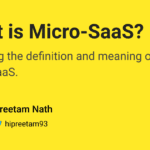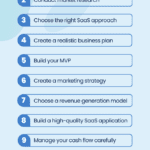Dynatrace SaaS offers cloud-based monitoring, while Dynatrace Managed provides on-premise or private cloud deployment. Both deliver comprehensive application performance management.
Dynatrace SaaS and Dynatrace Managed are two deployment options for monitoring and performance management. SaaS is hosted in the cloud, offering ease of use and quick setup. Managed, on the other hand, allows control over data by hosting it on-premise or in a private cloud.
Both solutions provide robust features for monitoring applications, infrastructure, and user experiences. Choosing between them depends on organizational needs, compliance requirements, and data control preferences. SaaS suits businesses looking for simplicity and scalability. Managed fits those needing stringent data governance and control.
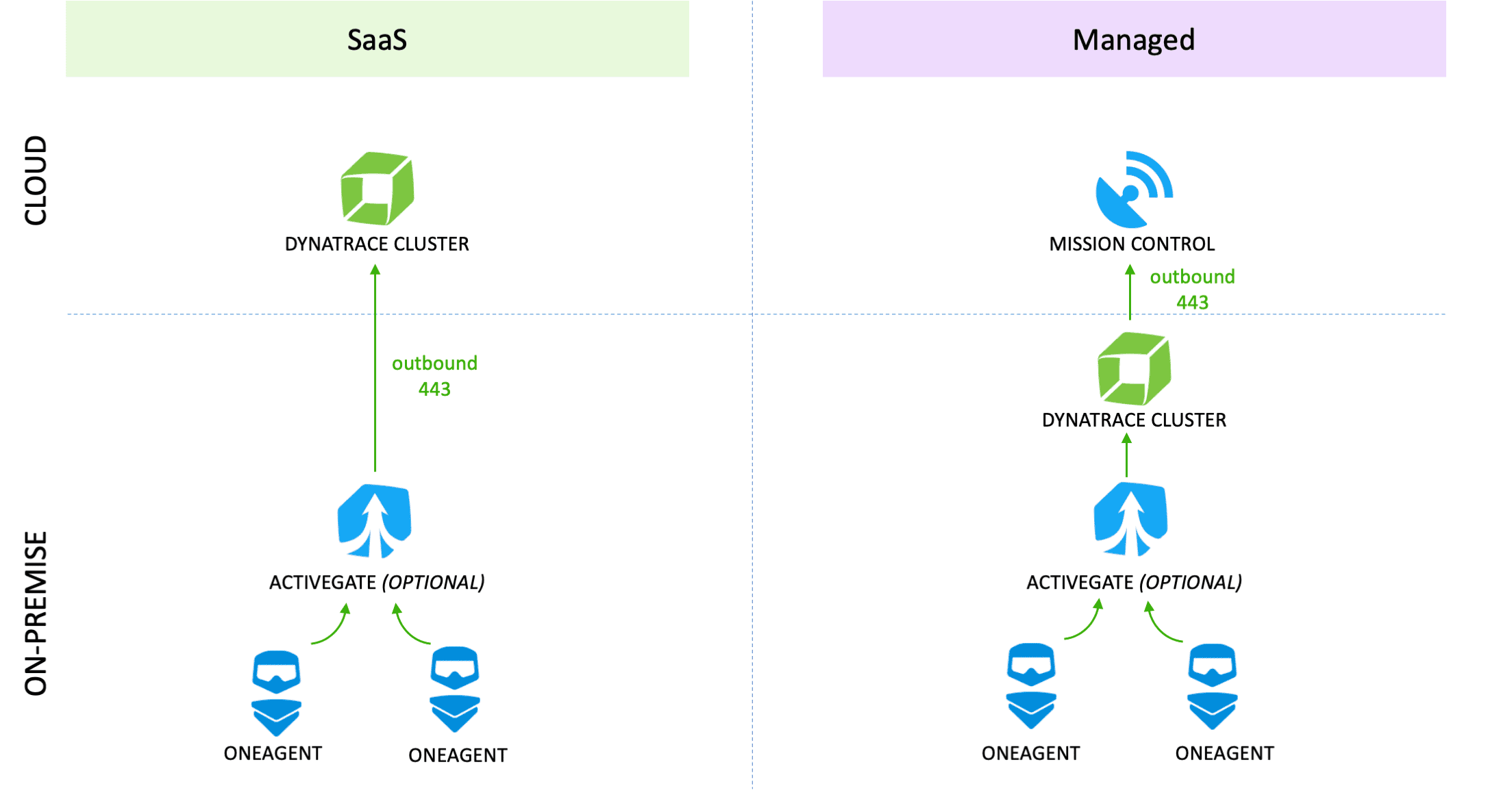
Credit: docs.dynatrace.com
Introduction To Dynatrace
Dynatrace helps monitor performance. It checks how well systems run. This is important for businesses. It finds problems fast. It makes sure everything works well.
The Rise Of Performance Monitoring
Performance monitoring has grown a lot. Many companies need it. Systems are now more complex. Monitoring tools help keep everything running. They help avoid downtime. They save money and time.
Dynatrace At A Glance
Dynatrace offers many features. It monitors apps and servers. It also checks user experience. It uses AI to find issues. It can be used in the cloud or on-premises. The choice depends on needs.
Saas Vs Managed Solutions
SaaS solutions are hosted in the cloud. Users access them through the internet. Managed solutions are hosted on-premises. They require local servers. SaaS is easier to set up. Managed solutions offer more control. SaaS updates automatically. Managed solutions need manual updates.
| Aspect | SaaS | Managed |
|---|---|---|
| Setup Time | Quick and easy | Longer and complex |
| Control | Less control | More control |
| Updates | Automatic | Manual |
| Cost | Subscription-based | Higher upfront |
| Scalability | Highly scalable | Limited by hardware |
Deploying Dynatrace Saas
Dynatrace SaaS is easy to set up. You only need a few clicks. The process is simple and quick. No special skills are required. Everything is handled by Dynatrace.
Dynatrace SaaS requires no maintenance from users. The system updates automatically. All upgrades are managed by Dynatrace. This means less work for your team. Your system is always up to date.
Exploring Dynatrace Managed
Dynatrace Managed needs specific hardware. It requires a server with 16GB RAM. The server also needs at least 4 CPU cores.
Disk space must be 100GB or more. An internet connection is vital. The operating system should be Linux or Windows.
Dynatrace Managed gives full control over data. Data stays within your own servers. This ensures high data privacy. You can decide who accesses the data.
It's a good choice for firms with strict privacy needs.
Performance And Scalability
Dynatrace Saas easily handles traffic spikes. The cloud infrastructure scales automatically. This ensures smooth performance during high traffic. No manual intervention is needed.
Dynatrace Managed also handles traffic well. However, it requires manual resource adjustments. This can be less convenient during sudden spikes.
Dynatrace Saas supports long-term growth effortlessly. It automatically scales with your needs. This makes it ideal for expanding businesses.
Dynatrace Managed offers growth support too. But it needs regular monitoring and adjustments. This can be resource-intensive for growing companies.

Credit: sangam-dubey21.medium.com
Security Considerations
Dynatrace SaaS offers automatic updates and centralized management, enhancing security through continuous improvements. Dynatrace Managed provides greater control, allowing custom security configurations tailored to specific compliance needs.
Compliance Standards
Both Dynatrace Saas and Managed offer strong compliance standards. Saas is designed to follow global compliance standards. Managed gives you control to meet local compliance needs. Saas often updates with the latest standards. Managed allows custom compliance settings. This flexibility helps meet specific regulatory needs.
Data Protection
Data protection is crucial for both options. Dynatrace Saas ensures secure data through end-to-end encryption. Managed offers full control over your data. Saas provides automatic backup and recovery services. Managed allows custom backup strategies. Both solutions aim to keep your data safe.
Cost Analysis
Evaluating Dynatrace SaaS and Managed options reveals distinct cost structures. SaaS offers predictable pricing, while Managed incurs additional infrastructure costs. Each choice suits different organizational needs.
Initial Investment
Choosing Dynatrace SaaS means lower initial costs. No need for buying servers or hardware. Managed version requires a significant initial investment. You need to set up physical infrastructure. This can be costly for small businesses.
Ongoing Expenses
SaaS has predictable monthly fees. This includes updates and support. Managed solutions have variable costs. You need to maintain hardware and software. This can lead to unexpected expenses. SaaS is often more affordable over time. Managed solutions may require dedicated staff. This increases ongoing costs.
User Experiences And Case Studies
Dynatrace Saas is favored by startups. It is easy to set up. Managed version suits large enterprises. They require more control and customization. Many industries use both versions.
A healthcare company improved system performance with Dynatrace Saas. They saw a 30% reduction in downtime. A bank chose the Managed version. It helped them meet compliance standards.
E-commerce businesses love Dynatrace Saas. It helps them with real-time monitoring. A manufacturing firm uses the Managed version. They needed in-depth analytics and custom dashboards.
Making The Right Choice
Understanding your business needs is crucial. Dynatrace SaaS offers easy setup and automatic updates. Managed is good for control and customization. SaaS suits small teams needing quick solutions. Managed fits large enterprises with specific requirements. Consider your team size and technical expertise.
Think about scalability and future growth. SaaS scales automatically with your needs. Managed allows for more control over growth. Evaluate long-term costs and maintenance efforts. SaaS usually has lower upfront costs. Managed may have higher initial costs, but offers more flexibility. Choose based on your future plans and resources.
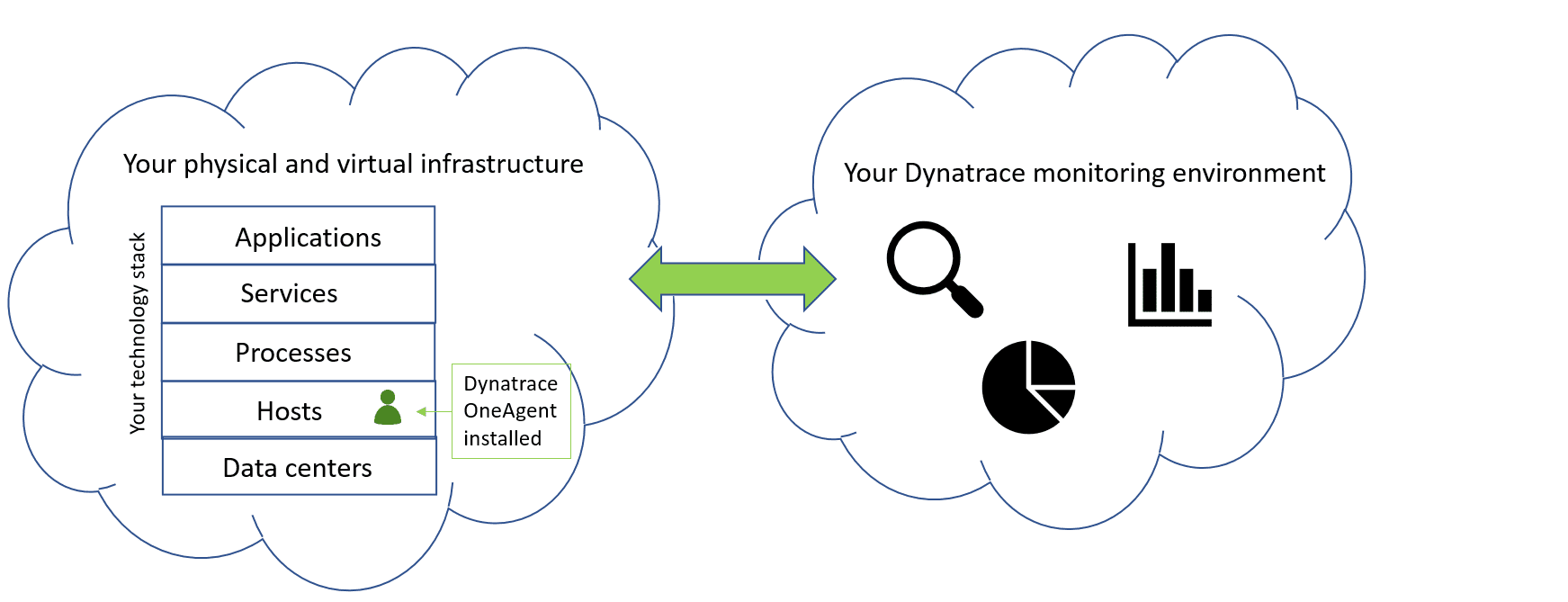
Credit: docs.dynatrace.com
Frequently Asked Questions
What Is The Difference Between Saas And Managed In Dynatrace?
SaaS in Dynatrace is cloud-based, offering automatic updates and scalability. Managed is on-premises, providing more control and customization.
Is Dynatrace A Saas Company?
Yes, Dynatrace is a SaaS company. It provides software intelligence for monitoring and optimizing application performance.
What Is Dynatrace Managed Cluster?
A Dynatrace managed cluster is an on-premises deployment of Dynatrace. It provides advanced monitoring and analytics for applications and infrastructure. The cluster ensures high availability and scalability. It includes features like automatic updates, security patches, and data storage management.
What Type Of Software Is Dynatrace?
Dynatrace is an all-in-one software intelligence platform. It offers application performance monitoring, AIOps, and cloud infrastructure monitoring.
Conclusion
Choosing between Dynatrace SaaS and Managed depends on your specific needs. SaaS offers convenience and scalability. Managed provides control and customization. Evaluate your organization's requirements to make the best choice. Both options ensure robust performance monitoring and optimization. Make an informed decision to enhance your IT operations effectively.