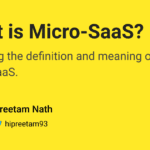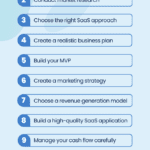Today, we are going to talk about two very popular tools: Figma and Elementor. These tools help people like you and me create amazing things on the internet. But they are used for different tasks. Let’s dive into what makes each one special!
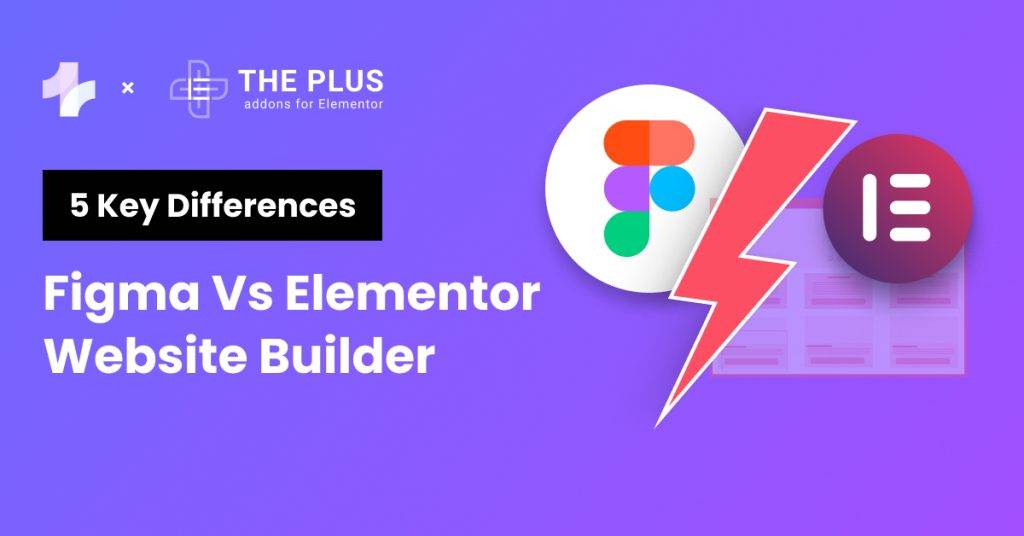
Credit: theplusaddons.com
What is Figma?
Figma is a tool used for designing things like websites and apps. Imagine you have a big blank piece of paper, and you can draw anything you want on it. That’s Figma! You can make buttons, pictures, and even entire web pages before they are built for real.
Here are some cool things about Figma:
- Collaborative Design: You and your friends can work on the same project at the same time.
- Cloud-Based: Everything you do is saved on the internet, so you can work from anywhere.
- Components: Make one button, and use it everywhere!
- Plugins: Add special features to make your work easier.
What is Elementor?
Elementor is a tool used for building websites on WordPress. Imagine you have a box of LEGO bricks, and you can build anything you want without using any glue. That’s Elementor! You can drag and drop different parts to make your website look just the way you want.
Here are some cool things about Elementor:
- Drag & Drop, No Code Editor: You don’t need to know how to code to make a website.
- 100+ Website Designs: Choose from many designs to get started quickly.
- 100+ Widgets: Add buttons, images, and more to your website.
- Landing Page Builder: Make special pages for events or sales.
- Form Builder: Create forms to collect information from visitors.
- Elementor AI Free Trial: Try out AI features for free.
- Popup Builder: Make pop-ups to grab attention.
- Loop Builder: Create repeating sections easily.
- Dynamic Content: Show different content to different people.
- Motion Effects: Add cool animations.
- Mega Menu: Make big, fancy menus.
- WooCommerce Builder: Build online stores.
- Free Add-Ons: Get extra features for free.
- 24/7 Support: Get help anytime.
Figma Vs Elementor: How Are They Different?
Now, let's talk about how Figma and Elementor are different. They are both amazing tools, but they are used for different jobs.
What You Use Them For
Figma is used for designing things. You use it to draw how websites and apps will look before they are built. Think of it like a sketchbook for web designers.
Elementor is used for building websites. Once you have a design, you can use Elementor to make that design come to life on the internet. It’s like using LEGO bricks to build a castle you first drew on paper.
How They Work
Figma is all about drawing and designing. You can use it to make buttons, menus, and even entire web pages. It’s great for planning and sharing ideas with friends.
Elementor is all about building. You can drag and drop different parts to make your website look exactly like your design. You don’t need to know how to code, which makes it super easy to use.
Who Uses Them
Figma is used by designers. If you like drawing and making things look pretty, Figma is for you. It’s also great for teams because everyone can work together on the same project.
Elementor is used by builders. If you want to make a website but don’t know how to code, Elementor is perfect. It’s also great for people who want to make changes to their website quickly.
Why Choose Figma?
Figma is awesome for designing. Here are some reasons to choose Figma:
- Collaborative: Work with friends or team members in real-time.
- Cloud-Based: Access your designs from anywhere.
- Easy to Use: Perfect for beginners and experts alike.
- Powerful Tools: Use components and plugins to make designing easier.
If you love designing and want to make beautiful things, Figma is for you!
Why Choose Elementor?
Elementor is awesome for building websites. Here are some reasons to choose Elementor:
- Easy to Use: Drag and drop to build your website.
- No Coding Needed: Perfect for beginners.
- Lots of Designs: Choose from over 100 designs to get started.
- Many Features: Use widgets, forms, and pop-ups to make your website amazing.
- 24/7 Support: Get help whenever you need it.
If you want to build a website quickly and easily, Elementor is for you!

Credit: theplusaddons.com