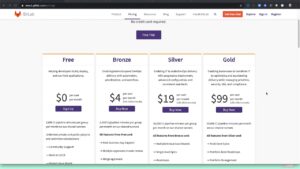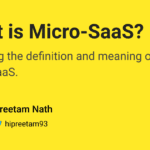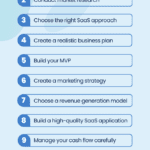GitLab SaaS offers a managed cloud solution, while GitLab Self-Managed allows complete control over your infrastructure. Both options cater to different organizational needs.
Choosing between GitLab SaaS and Self-Managed depends on your business requirements. GitLab SaaS provides a hassle-free, managed environment, ideal for teams seeking ease of use and reduced maintenance. It eliminates the need for hardware and server management, saving time and resources.
On the other hand, GitLab Self-Managed grants full control over your infrastructure, suitable for organizations with strict security and compliance needs. It offers customization and integration flexibility, allowing businesses to tailor the platform to their specific workflows. Understanding the differences helps make an informed decision that aligns with your operational goals.
Introduction To Gitlab Deployment Options
GitLab SaaS is a cloud-based service. This means no server maintenance for you. Automatic updates keep your software current. Your team can access it from anywhere. High availability ensures minimal downtime. Scalability is easy with cloud resources. Security is managed by GitLab experts.
Self-Managed GitLab is hosted on your servers. This gives you full control over your data. Customizations are easy to apply. You handle all security measures. Performance can be optimized to your needs. Integrations with other tools are smoother. Backup and restore are in your hands.

Credit: dev.to
Cost Analysis
Comparing GitLab SaaS and self-managed options reveals significant cost differences. SaaS offers lower upfront expenses but includes ongoing subscription fees. Self-managed solutions demand higher initial investment for infrastructure but provide long-term control and customization.
Pricing Structures
GitLab SaaS has a subscription-based pricing model. You pay monthly or yearly fees. Self-managed GitLab requires a one-time investment for setup. Ongoing costs include maintenance and updates. SaaS is easier for budgeting. Self-managed has potential long-term savings. Choose based on your budget and needs.
Long-term Financial Implications
Over time, self-managed GitLab may save more money. Initial setup costs are higher. Maintenance costs are ongoing. SaaS has predictable monthly costs. No need for hardware or dedicated staff. Consider future growth and scale. Evaluate total cost of ownership.
Ease Of Setup And Maintenance
GitLab SaaS offers hassle-free setup and minimal maintenance, ideal for businesses seeking quick deployment. Self-managed GitLab provides complete control but requires significant IT resources for upkeep.
Initial Setup Procedures
Gitlab SaaS is easy to set up. It needs no special hardware. Just sign up and start using it. Self Managed Gitlab needs more work. You must install it on your own servers. This needs IT skills and knowledge. Setting up firewalls and backups is also needed.
Ongoing Maintenance Demands
Gitlab SaaS handles all updates. Users do not need to worry about new features. Security patches are applied by Gitlab. Self Managed Gitlab needs regular updates by the user. This includes adding new features and fixing bugs. Users must also handle security updates.
Customization And Control
GitLab SaaS offers convenience with managed infrastructure, while Self-Managed provides extensive customization and control over the environment. Choose SaaS for ease, Self-Managed for flexibility.
Custom Feature Integration
GitLab SaaS offers many features out of the box. These features are ready to use immediately. Self-Managed GitLab allows custom feature integration. This means you can add your own tools and plugins. Self-Managed GitLab gives more flexibility. It is suitable for unique business needs.
Administrative Control Levels
GitLab SaaS provides limited control over administrative settings. This makes it easy for teams with fewer IT resources. Self-Managed GitLab offers full administrative control. You can manage security settings, user permissions, and server configurations. This level of control is ideal for larger organizations. It ensures that all aspects meet specific requirements.
Security And Compliance
Choosing between GitLab SaaS and Self-Managed affects security and compliance. GitLab SaaS offers automatic updates and built-in security features. Self-Managed provides full control over data and compliance configurations.
Data Security Measures
Gitlab Saas offers automatic updates. These updates include security patches. Users get new features without much hassle. Self Managed Gitlab lets teams control security settings. Teams can customize to meet their unique needs. Both versions use encryption to protect data. Saas stores data on Gitlab servers. Self Managed stores data on your own servers. Choose the one that fits your security needs.
Compliance With Industry Standards
Gitlab Saas complies with many industry standards. These include GDPR, SOC 2, and HIPAA. Compliance ensures your data is safe. Self Managed Gitlab lets you set up your own compliance. You can follow industry standards your company needs. Both options help you meet regulatory requirements. Choose based on your compliance needs.
Performance And Scalability
GitLab SaaS provides consistent performance across different environments. It benefits from cloud infrastructure optimizations. On the other hand, self-managed instances depend on the user's hardware and configuration. This can lead to variable performance. SaaS often has better uptime and reliability due to professional management. Self-managed systems require regular maintenance and monitoring by the user.
Scaling is easier with GitLab SaaS. It uses cloud resources that can quickly expand. Users can handle large projects without worrying about hardware limitations. Self-managed GitLab needs manual intervention for scaling. Users must upgrade hardware or add more servers. This can be time-consuming and may require expertise.
Integration And Compatibility
GitLab SaaS has many third-party integrations. It works with Slack, Jira, and others. Users can add these tools easily. This helps teams work better together. Self-managed GitLab also supports integrations. But, you need to set them up manually. This can take more time and effort.
GitLab SaaS is ready to use. It works with most systems out of the box. Users do not need to worry about updates. Self-managed GitLab needs more work. You must check if it fits with your systems. You also need to handle updates yourself. This can be tricky for some users.

Credit: www.trustradius.com
User Experience And Support
GitLab SaaS offers a simple and clean user interface. It is easy for beginners to understand. Self-managed GitLab requires more setup but is highly customizable. Both versions provide keyboard shortcuts for quick actions. Accessibility features help users with disabilities.
GitLab SaaS includes 24/7 support for users. There is live chat and email options. Self-managed GitLab offers community support and documentation. Premium plans provide faster response times and dedicated support. Both options ensure users get help when needed.
Community And Updates
GitLab has a strong open source community. Many developers contribute to its growth. Contributions include new features and bug fixes. These contributions make GitLab better. Community involvement ensures the tool stays current. Open source allows for transparency and innovation. Anyone can suggest improvements. This makes GitLab very dynamic.
GitLab SaaS receives updates more often. Updates include new features and security patches. The self-managed version gets updates too. But, you must install these updates yourself. Frequent updates keep the platform secure. Regular upgrades ensure you have the latest tools. Staying updated helps prevent security issues.

Credit: www.youtube.com
Making The Decision
Choosing between GitLab SaaS and Self-Managed hinges on your organization's specific needs. GitLab SaaS offers convenience and scalability, while Self-Managed provides control and customization.
Assessing Organizational Needs
Choose Gitlab SaaS for easy setup. It requires no server maintenance. This means reduced IT costs. SaaS also offers frequent updates. They handle backups and security.
Self-managed Gitlab offers control. You can customize it deeply. This option suits large teams. You need an IT staff to manage it. They must ensure updates and security.
Pros And Cons Summary
| Aspect | Gitlab SaaS | Self Managed |
|---|---|---|
| Setup | Quick and easy | Requires IT effort |
| Maintenance | Managed by Gitlab | Managed by your team |
| Customization | Limited | Extensive |
| Cost | Subscription fees | Server and IT costs |
| Updates | Automatic | Manual |
Case Studies And Testimonials
Many companies love GitLab SaaS. They find it easy to use. Teams can work together from anywhere. Updates happen fast. There is no need to manage servers. One company saved time and money. They did not need IT staff. Another team liked the new features. They got them as soon as they were released. Security is also strong. SaaS users feel safe. Their data is well protected. The customer support is very helpful. SaaS users get quick help when needed.
Some companies prefer self-managed GitLab. They have full control over their data. They can customize everything. One company had strict security rules. Self-managed GitLab was perfect for them. Another company needed special features. They built their own. They saved money on cloud costs. They used their own servers. Teams liked the flexibility. They could change the setup anytime. Self-managed users enjoy the freedom to tweak things. They also have strong security. Everything stays in-house.
Conclusion And Future Outlook
Choosing between GitLab SaaS and Self-Managed depends on your organization's specific needs and scalability requirements. Both options provide robust features, but SaaS offers ease of maintenance, while Self-Managed grants more control. Evaluate your priorities to make an informed decision.
Final Thoughts
GitLab SaaS offers ease of use and constant updates. It requires no maintenance from your side. This option suits small teams and startups.
Self-Managed GitLab provides more control and customization. Ideal for big companies with unique needs. This choice demands more resources and technical skills.
Predictions For Gitlab's Evolution
GitLab will likely focus on AI-driven features. These will help automate tasks and improve productivity. Expect more integrations with popular tools.
Security will be a big focus. New updates will enhance data protection. Cloud-native solutions will also grow. This will make deployment easier and faster.
Frequently Asked Questions
What Is Gitlab Saas?
GitLab SaaS is a cloud-based DevOps platform. It offers source code management, CI/CD, and project management tools. Users can collaborate, automate, and deploy code efficiently.
What Is The Difference Between Self-managed And Saas Gitlab?
Self-managed GitLab is hosted on your servers, giving you full control. SaaS GitLab is cloud-based, managed by GitLab.
Why Use Self-hosted Gitlab?
Self-hosted GitLab offers complete control over your code, enhanced security, and customizable features. Enjoy better performance and privacy.
What Is The Difference Between Self-hosted And Saas?
Self-hosted solutions require you to manage servers and infrastructure. SaaS (Software as a Service) is cloud-based and managed by providers.
Conclusion
Choosing between GitLab SaaS and self-managed depends on your specific needs. SaaS offers simplicity and reduced maintenance. Self-managed provides control and customization. Evaluate your team's requirements and resources. Both options have unique advantages, so select the one that aligns with your strategic goals.
Happy coding!